How do I organize services for meetings in Outlook
Help with organizing services for meetings in Outlook
Planning meetings and organizing facilitation materials – an intertwined matter
Anyone who regularly organizes meetings knows how complicated it can be to coordinate everything smoothly. In addition to scheduling and coordinating with participants, it is also necessary to ensure that the room is booked and the required materials—whether a facilitation kit, flipcharts, or markers—are available on time. Many rely on Outlook for this, but this is precisely where the process often proves to be cumbersome.
Why organizing in Outlook is so cumbersome
Outlook is a reliable tool for calendar and appointment management, but when it comes to additional requirements such as booking materials or services, its limitations quickly become apparent. Outlook is primarily designed for coordinating participants and rooms—not for managing resources. To make everything work despite this, creativity is often required.
The challenges are manifold: Often, material requirements have to be documented separately in a list or note, making it harder to maintain an overview. At the same time, coordination with colleagues via email or phone is necessary to ensure that the required resources are available. This process is time-consuming, and even with the best organization, there is always a risk that something will be overlooked.
How to enforce organization with Outlook
Despite its limitations, Outlook offers several ways to simplify organization—if you’re willing to invest some effort in setting it up:
Defining Resources for Meeting Rooms:
In many companies, rooms can be added and booked directly in Outlook as a “resource.” This concept can also be extended to other resources, such as facilitation kits or technical equipment, provided the IT department sets them up as bookable resources. This way, users can select the necessary equipment at the same time as booking the meeting room.Using Categorization and Tags: In Outlook, meetings can be color-coded using categories, for example, to highlight meetings that require special materials. This helps you quickly keep track of appointments with additional requirements.
- Adding Notes to the Invitation: A simple way to document material requirements is to include checklists or detailed instructions directly in the meeting invitation. This helps keep all participants on the same page.
Using Outlook Tasks for Follow-Up: Create a task in Outlook for each meeting that focuses specifically on providing materials or coordinating with the responsible team. Link the task to the meeting to ensure that nothing is overlooked.
Creating Recurring Templates for Regular Meetings: If certain meetings always follow the same structure or require the same materials, templates or copies of existing invitations can be used to minimize planning effort.
Even though these strategies can help, the process remains cumbersome. The solutions require manual adjustments and additional coordination, which is not only time-consuming but also prone to errors.
Above all, it is challenging to involve those responsible for the required materials and keep them informed about the meeting planning status.
There's an easier way – with arbooMEET
Here’s where arbooMEET comes into play. This tool is specifically designed to simplify the planning of meetings that require resources such as facilitation materials. With arbooMEET, rooms, participants, and materials can be organized in a single step. All information is centrally recorded, eliminating the need for additional lists, emails, or tasks. Resource availability is automatically checked, making the entire planning process much clearer and faster.
Thanks to its direct integration with Outlook, services, catering, and seating arrangements can be added directly to the booking—without the need for an external tool.
If you’re tired of struggling with Outlook’s limitations, it’s time to check out arbooMEET. It saves time, reduces stress, and allows you to focus on what truly matters: the success of your meeting.
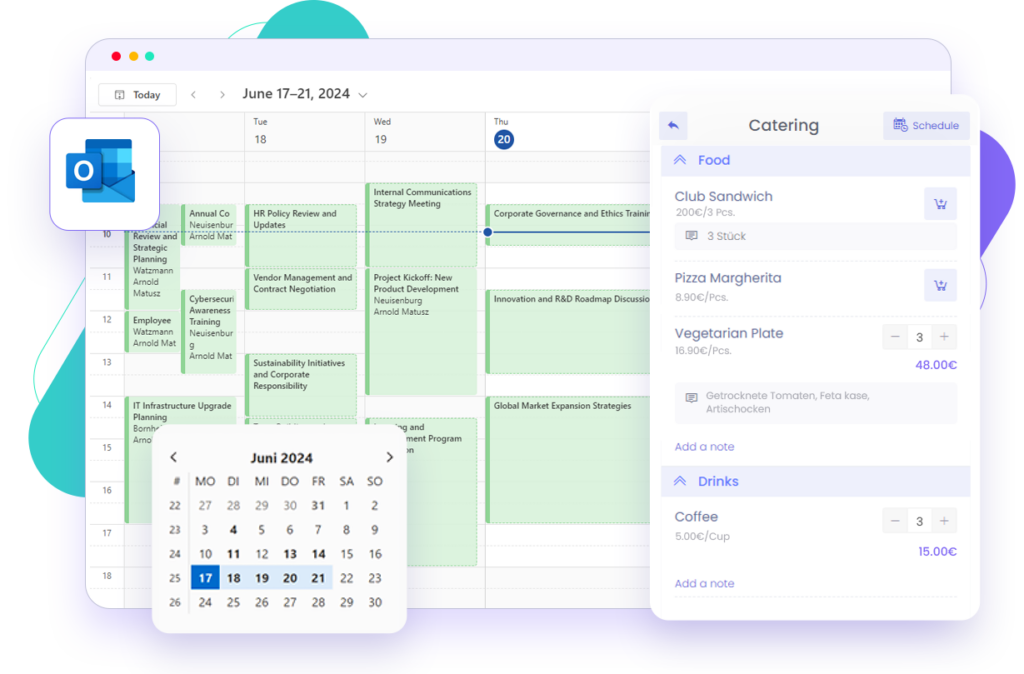
Related Content
Meeting Room Booking as It Should Be, Straight from Microsoft Outlook


