What is an Outlook Add-in?
A short summary
Outlook Add-in – Help When Outlook Reaches Its Limits
Microsoft Outlook is one of the most widely used tools worldwide for email communication, calendar management, and task planning. Its core functions are sufficient for most users to handle daily tasks. However, in many cases, businesses or individuals require additional features to meet specific needs or manage more complex workflows.
This is where Outlook Add-ins come into play. An Outlook Add-in is an extension that integrates with Microsoft Outlook to provide additional functionality or enhance existing processes. These small software modules are developed by Microsoft or third-party providers and enable seamless integration of external services, automation of tasks, or improvements to core features such as emails, calendars, or contacts.
What types of Outlook Add-ins are available?
Outlook Add-ins use Microsoft’s API (Application Programming Interface) to integrate into the system. This allows them to access specific data and extend functions within Outlook. An add-in can, for example, automatically insert email signatures, integrate CRM systems, or generate tasks directly from emails. Add-ins are designed to work across multiple platforms, including the desktop app, web version, and mobile app of Outlook.
The functions of Outlook Add-ins vary greatly depending on their purpose. Common areas of application include productivity enhancement, such as creating tasks from emails using tools like “Trello for Outlook” or “Microsoft To Do.” CRM system integration, like “Salesforce for Outlook,” enables tracking customer interactions and automatic data transfer. Email management add-ins such as “Grammarly” or “Evernote” improve writing and organizing messages. Calendar extensions like “Zoom for Outlook” or “FindTime” help with scheduling and integrating video conferencing tools. Security and compliance solutions such as “Proofpoint” or “Microsoft Defender” ensure email and data protection.
How do Outlook Add-ins help?
Outlook Add-ins offer numerous benefits that simplify daily work and enhance efficiency. They extend Outlook’s standard functions and provide tailored solutions for specific requirements. Add-ins save time by automating repetitive tasks, such as adding email signatures or scheduling meetings. They seamlessly connect Outlook with other applications, including CRM systems, project management tools, and cloud services. Most add-ins are designed to be intuitive, offering a user-friendly integration within the Outlook interface. By incorporating tools like Microsoft Teams or Zoom, they also enhance team collaboration.
There are a wide variety of add-ins catering to different needs. Popular examples include “Trello,” which converts emails into cards and organizes them in Trello boards. “Grammarly” helps users write professional and error-free emails, while “DocuSign” enables signing and sending documents directly from Outlook. For those looking to organize their notes more efficiently, “Evernote” is a useful add-in that saves emails as notes. In addition to general applications, there are industry-specific add-ins, such as those for healthcare professionals managing patient information and appointment scheduling, as well as solutions for financial service providers and educational institutions.
Despite their advantages, there are also challenges associated with using Outlook Add-ins. Security risks are a crucial concern, as add-ins may process sensitive data. Therefore, only add-ins from trusted sources should be installed. Performance issues can arise if add-ins slow down Outlook, particularly when running continuously in the background. While some add-ins are free, others require a paid subscription for premium features. Additionally, compatibility is not always guaranteed, as not all add-ins work across different platforms. It is essential to verify whether an add-in is compatible with your Outlook version before using it.
Add-ins – a smart extension
Outlook Add-ins provide an excellent way to extend the functionality of Microsoft Outlook and tailor it to individual needs. Whether you want to boost productivity, integrate external tools, or automate workflows, there is an add-in for almost every requirement. A well-chosen add-in can make the difference between a good workflow and a great one. Take advantage of the possibilities that add-ins offer and make the most of your Outlook experience.
How can arbooMEET help as an add-in?
If you want to manage meeting rooms more efficiently and add additional services such as catering, technical equipment, or seating arrangements directly during booking, arbooMEET is the perfect solution. Our powerful Outlook add-in allows you to seamlessly integrate all these aspects into your room booking process.
You eliminate the need for complex coordination and keep all essential information – from room planning and participants to additional services – centrally organized and easily accessible in one place. With arbooMEET, meeting organization becomes not only easier but also significantly faster and more professional.
Feel free to contact us and schedule a live demo to see arbooMEET in action!
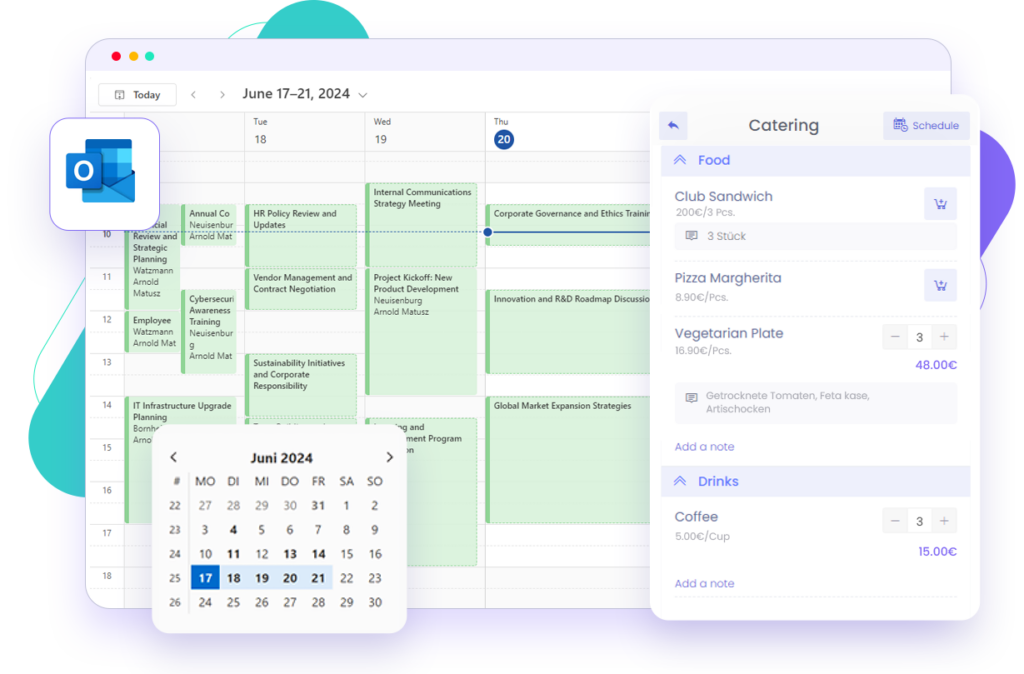
Related Content
Meeting Room Booking as It Should Be, Straight from Microsoft Outlook


