How to use Voting Buttons in Outlook E-Mails
How can Voting Buttons make your communication easier?
Why you needVoting Buttons
Voting Buttons in Outlook are a practical feature that allows you to integrate quick polls or votes directly into emails. This functionality is particularly useful in professional environments where rapid decision-making or feedback from multiple individuals is required. It saves time, as recipients can respond with just one click on one of the options, without leaving the message or accessing a separate survey platform. This promotes communication, especially when coordinating meetings, agreeing on decisions, or gathering opinions.
Another advantage is the automation of result evaluation. Since all responses are collected directly in Outlook, senders can quickly view and analyze the voting results without having to wait for replies or compile them manually. This is especially beneficial for teams that need to make frequent and rapid decisions.
How to add voting buttons in Outlook messages
Create a new email: Open Outlook and select New Email to start composing a new message.
Add Voting Buttons:
- In the message window, go to the Options tab on the ribbon.
- Select Use Voting Buttons. You’ll then have two choices:
- Yes;No;Maybe: This simple polling set allows recipients to respond with “Yes,” “No,” or “Maybe.”
- Custom…: Here, you can add your own options, such as “Agree,” “Decline,” or more specific responses.

Adjust response options: If you choose custom options, enter the desired voting options into the appearing text field. Separate each option with a semicolon (e.g., ‘Option 1; Option 2; Option 3’).

Compose and Send Message: Write your message, add attachments if needed, and send the email to the desired recipients. They can easily select their preferred response with the click of a button.
View Voting Results: Once recipients have made their selections, you can track the results. To do this, go to the sent message and click on “View Voting Results” in the message header. Here, you can see how each recipient has voted.
Voting buttons are a powerful tool that enables teams and organizations to make decisions and gather feedback quickly. The feature is easy to use and saves time.
Achieve more in Outlook – with arbooMEET
If you not only want to learn how to use voting buttons in Outlook messages but also how to take your meeting room management to the next level, then we have something for you. With arbooMEET, we offer an Outlook add-in solution that integrates additional features for room booking directly into Outlook. Functions such as catering, seating arrangements, and various services, which are not available in Outlook itself, can thus be managed seamlessly. With our expertise, we enable you to effortlessly coordinate and organize your room bookings and events – all directly from Outlook. Take advantage of our free demo appointment and learn more!
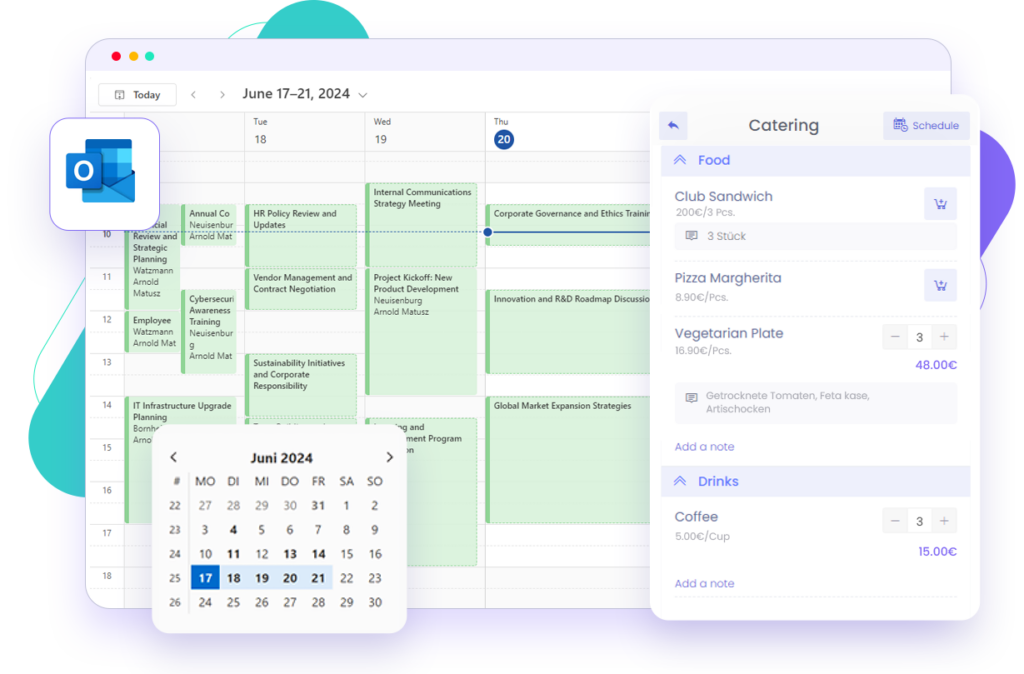
Related Content
Meeting Room Booking as It Should Be, Straight from Microsoft Outlook


