Create approval workflows for meeting rooms in Outlook.
When is an approval workflow for meeting rooms in Outlook worthwhile?
Such a process ensures that room usage is targeted and appropriate, keeping spaces available for their primary function.
It’s important to note that you need the appropriate permissions (e.g., Exchange Administrator) to configure these settings. If in doubt, contact your IT department for assistance. Outlook, in this regard, is not perfectly tailored to the needs of office managers, facility management, or similar roles who are typically responsible for the on-site management of meeting rooms.
1. Find the correct mailbox.
- Go to https://admin.exchange.microsoft.com/
- Under the Recipients menu, you will find the options Mailboxes, Groups, Resources, and Contacts.
- Since this involves a room, click on Resources.
- A list of all room mailboxes will be displayed.
- Type the name of the desired room into the search field.
The selected room will now appear.

2. Adjust the room resource.
Adjust the room resource
- Select the room resource. A window with the general details of the resource will open.
- Next to the “General” tab, select the “Booking” tab.
- Klicken Sie nun auf „Stellvertretereinstellungen verwalten“.
- A window will open showing the default setting, “Automatically accept or decline booking requests”. In this case, requests are automatically accepted if the room is available. However, meeting requests will also be automatically declined if there is a scheduling conflict with an existing reservation or if the resource’s time restrictions are violated (e.g., the reservation duration is too long).
- Select the option “Select delegates who can accept or decline booking requests”.
- Enter the name or email address of the person responsible for managing the rooms.
- Click on “Save”.


3. Send and approve booking requests.
- Once the approval policy is enabled, users can submit a room booking request by adding the room to the meeting invitation.
- The room manager receives an email with the request and can approve or decline it.
- Upon approval, the room is reserved for the desired time, and the requester receives a confirmation.
4. Communication and use of the approval process
- Inform all potential users about the approval process, key contacts, and usage guidelines.
- An overview of frequently booked rooms and the approval rules helps ensure efficient use of the space.
With these steps, you have successfully established an approval process for meeting rooms in Outlook.
Tip: If you assign more than one delegate, only one person needs to process the request!
Often, the overview is missing in Outlook.
In Outlook’s room management, it can quickly become confusing when delegates are responsible for booking and managing multiple rooms. Especially in larger organizations or those with extensive room capacities, a centralized overview of all bookings is often missing, making coordination and control difficult. Outlook itself offers only limited display options, which means administrators frequently have to switch between individual rooms to check occupancy and requests. This can easily lead to scheduling conflicts and makes it harder to identify available rooms at a glance.
With arbooMEET, this challenge can be effectively resolved. Our system provides a comprehensive calendar view that clearly displays all rooms and their bookings. Through color-coded statuses – such as confirmed, pending, or declined – the current occupancy status of each room becomes immediately visible, without the need for tedious individual selections. This visual overview significantly simplifies room management, as all responsible staff can quickly and easily access relevant information at any time.
By streamlining this process, arbooMEET contributes to better room utilization and stress-free coordination of meeting spaces.
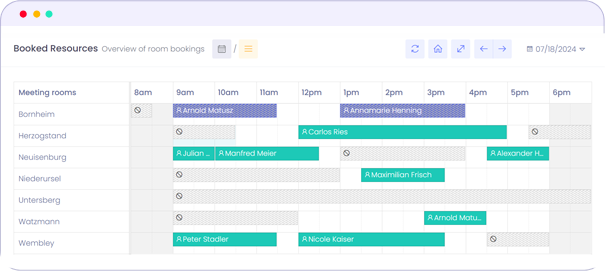
arbooMEET supports where Outlook reaches its limits.
With a reliable foundation for scheduling and room management, Outlook is a valued tool in many companies. However, there are requirements that go beyond its standard features, demanding more control and clarity in the use of meeting rooms. This is where arbooMEET comes in: it provides a centralized, clear solution for all aspects of room and resource management – from quick availability insights and statistical usage analysis to the flexible booking of catering, services, and seating directly within Outlook’s room booking interface.
Through seamless integration with Outlook, workflows remain familiar while arbooMEET offers additional capabilities that go far beyond simple room booking. Interested in learning more? Schedule a free demo appointment today!
Related Content
Meeting Room Booking as It Should Be, Straight from Microsoft Outlook


