View room occupancy in Outlook
Is Outlook becoming cluttered with room bookings? There’s a better way to keep track.
Room bookings in Outlook – Easy to book, but easy to lose track
Outlook is undoubtedly one of the most widely used tools in the workplace, particularly for managing appointments, emails, and room bookings. It offers the advantage of consolidating all these functions into a single, familiar interface. Many employees appreciate the ease with which they can schedule meetings and book meeting rooms through Outlook, without needing to use an additional application. This brings comfort and efficiency to everyday tasks.
However, once you look at room booking not just from the perspective of individual employees, but from the viewpoint of those responsible for managing and overseeing these rooms, the limitations of the system quickly become apparent.

Lack of clarity in room management.
For individuals, booking a single room in Outlook may seem effortless. But what happens for office administrators, facility managers, or others who deal with the management of multiple rooms on a daily basis? Here, a very different reality emerges.
Outlook offers the ability to manage multiple rooms, but as soon as you need to monitor or book many rooms simultaneously, the system becomes overloaded. Take, for example, one of our clients who has to manage around 20 meeting rooms in their office. Trying to display or overlay all rooms in Outlook at once frequently causes the application to crash. Outlook is simply not designed to handle so much information at once, leading to slowdowns and, in the worst case, software crashes. The result: an unclear room management system that requires more time and effort than it should.
For the employees involved, this is more than just an annoyance. The difficulty in checking room availability and planning efficiently can lead to significant delays. This not only causes frustration but also increases the likelihood of errors in room scheduling.
A user-friendly interface for all room bookings is the solution
This is where our solution comes into play. We offer a specially designed interface that significantly simplifies the management and overview of room bookings in Outlook, without changing anything for the regular users. Employees who regularly schedule meetings and book rooms can continue doing so via Outlook, just as they always have. This means: no new software, no extra training, and no changes to the daily workflow.
The major advantage of our solution lies in the simplified management and oversight for those responsible. They can view all booked rooms on a central, user-friendly interface. No more cluttered calendars, no crashes, and no slowdowns. Our solution ensures that you can always keep track of room availability and react flexibly when changes or adjustments are necessary.
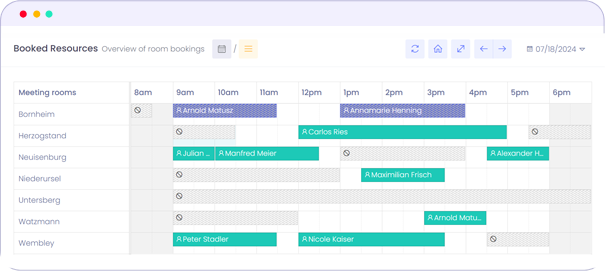
Even rescheduling is easy to do
Another point that is often cumbersome and time-consuming in Outlook is rescheduling rooms. Imagine a crucial meeting needs to be moved to a different room at the last minute. In Outlook, this process often involves several steps and can be prone to errors, especially when the availability of alternative rooms is not immediately visible.
Our solution, however, allows room rescheduling with just a few clicks. Responsible personnel can view the availability of other rooms in real-time and make changes directly. This not only saves time but also reduces stress – ensuring that your meetings run smoothly without any disruptions.
More than just room management – Advanced features for modern offices.
In addition to simplified room management, our solution also offers advanced features that go beyond what Outlook alone can provide. We understand that meetings often come with additional requirements – whether it’s catering, specific services, or special seating arrangements. All of these elements can be added directly through our interface, without the need for separate requests or bookings.
For example, if a meeting requires lunch, you can add this with just a few clicks during the booking process. Similarly, technical services such as setting up a projector or special room configurations can be easily requested. Everything is centralized and visible to all involved at a glance.
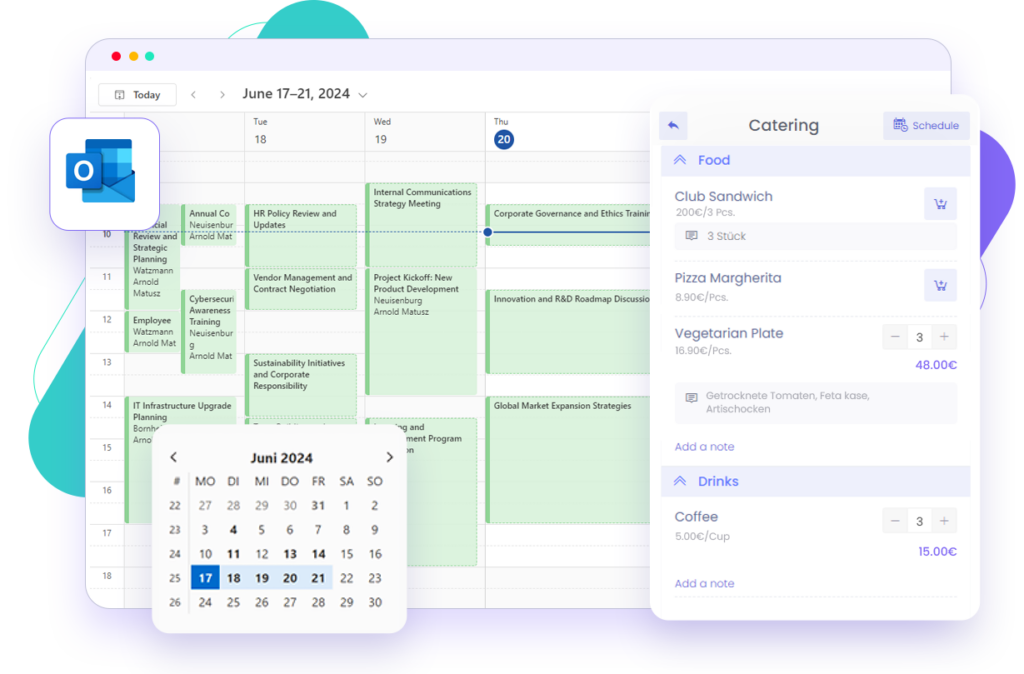
Even 20, 50, or 100 rooms and more – our system remains stable and organized
Managing room bookings quickly becomes a challenge with an increasing number of rooms – at least in Outlook. Once multiple rooms need to be embedded and displayed simultaneously, the system often hits its limits. However, whether you’re managing 20, 50, or even 100 meeting rooms, our system remains stable and provides a clear, understandable display.
For responsible personnel, this greatly simplifies the task. You can monitor all rooms at a glance, without worrying that the system will slow down or even crash. This way, you maintain control at all times and can make room changes or reschedules quickly and easily.
Get to know our solution – Join a live demo
Would you like to learn more about how our solution can improve room management in your company? We warmly invite you to join one of our personal live demos. Experience firsthand how easy it is to manage room bookings without requiring your employees to adapt to new processes.
Contact us today to schedule an appointment and see how our solution can simplify your workflows.
Related Content
Meeting Room Booking as It Should Be, Straight from Microsoft Outlook


