Is Outlook a good foundation for a room booking tool?
Outlook as a room booking tool – what can it do, and where are its limitations?
Outlook provides a solid framework for many companies
Outlook serves as the central tool for communication and scheduling in many companies and provides a solid foundation for managing meeting rooms. Configuring rooms as “resource mailboxes” is particularly convenient: once a room is set up as a resource in Outlook, it can be booked just like a regular appointment. This simplifies room booking since users follow the same familiar process they already use for scheduling other meetings. This intuitive approach reduces the need for training, as employees remain in their familiar environment without having to learn new software.
Another major advantage of Outlook is its seamless integration with the Microsoft 365 ecosystem. This connection allows room bookings to be directly linked to other Microsoft tools. For example, meeting invitations can automatically connect to Teams, or relevant files from OneDrive or SharePoint can be attached directly to the invitation. For hybrid meetings, the ability to create online meetings in Microsoft Teams with a single click is especially useful, enabling efficient management of both physical and virtual meetings.
Outlook also includes features like the Scheduling Assistant and Room Finder, which make room booking faster and easier. The Scheduling Assistant helps users see when desired participants and rooms are available, while the Room Finder automatically displays suitable rooms, simplifying the search for a free meeting space. For smaller teams managing a limited number of rooms, this is an easy and effective solution.
Outlook’s calendar format adds to its clarity. Each room has its own calendar, which can be displayed to check occupancy status. This structure is particularly helpful when the number of rooms to manage is manageable. For single bookings or one-off meetings, the availability of a room can be quickly and easily checked without opening additional software or accessing an external platform.
Another smart, though somewhat limited, feature is the ability to adjust booking options. For example, you can configure rooms to only be bookable during specific times (like working hours) or limit how far in advance a room can be reserved. These rules help keep room management organized and ensure that basic standards are upheld.
A further key benefit of Outlook as a room booking tool is its ability to integrate with a variety of other tools. This integration capability allows companies to enhance Outlook’s functionality to meet additional needs without switching to a completely new software solution.
Through Microsoft 365 and the Microsoft App Store, various applications can be directly integrated into Outlook. For room management, specialized room booking add-ons can be incorporated to improve booking visibility, simplify approval processes, or offer additional booking options for resources like technology or moderation materials. With such tools, companies can address complex room management requirements while remaining within their familiar working environment.
This flexibility makes Outlook a central hub where all relevant tools converge. For companies using multiple tools or requiring specialized features, this integration capability is a clear advantage. Outlook transforms from a simple calendar and room booking tool into a customizable and user-friendly room management platform tailored to meet the specific needs of the business.
Overall, Outlook provides a practical foundational solution for room booking in many companies, covering most standard requirements with its basic features. For organizations with a manageable number of meeting rooms and minimal complexity in booking requirements, Outlook offers a reliable and user-friendly room management solution that integrates seamlessly into existing workflows.
Outlook also has limitations – when additional features are needed.
As the demands for room management grow, it quickly becomes clear that Outlook alone is not sufficient. Here are some common limitations that can arise in larger organizations or with specialized requirements:
Lack of a centralized overview for multiple rooms
Outlook does not offer a calendar view that consolidates all rooms and their bookings. The absence of a comprehensive overview forces administrators to check each room individually, making the management of many rooms time-consuming and prone to errors.Limited approval and permission policies
Outlook’s approval features are basic. Multi-stage approval processes or specific prioritizations for departments cannot be implemented, leading to coordination issues in large organizations.No status display or color coding for bookings
In Outlook, room availability is only shown as “booked” or “free,” without any color coding for booking statuses. A visual status indicator to differentiate between requested, confirmed, or declined bookings is missing.Limited booking restrictions
Booking restrictions in Outlook are limited to basic settings, such as defining working hours. Companies requiring specific policies or priorities face limitations here.Difficulties in booking additional resources
Outlook allows room bookings but does not support simultaneous management of additional resources such as projectors or moderation materials. Additional equipment needs to be coordinated separately.Restricted cross-location management
Organizations with multiple locations find no suitable functions in Outlook for clear, cross-location management. This can complicate planning for meetings with participants in different locations.Lack of reporting and analytics features
Many companies require usage data to improve room planning and analyze room utilization. However, Outlook does not provide the ability to generate reports on room usage or evaluate booking frequency.- No easy way to reschedule appointments or rooms in the calendar view
Outlook lacks a feature to move booked appointments or rooms via drag-and-drop in the calendar view. Any change to the time or room must be manually edited and resent, increasing administrative effort and complicating last-minute adjustments.
Is Outlook sufficient as a room booking tool? Yes – with limitations.
Outlook serves as a solid foundational solution for booking and managing meeting rooms in many companies. Its user-friendliness and close integration with the Microsoft 365 environment make it a popular tool that easily integrates into existing workflows. Outlook is particularly well-suited for smaller teams or organizations with a limited number of meeting rooms and simpler requirements, as it provides all the basic functions needed for standardized room management. The Scheduling Assistant and Room Finder in Outlook simplify the process of quickly identifying available rooms and coordinating meetings without requiring additional tools.
However, Outlook reaches its limits when room management requirements become more complex. When a company needs to manage many rooms or has specific requirements for approvals, usage policies, or a clear status display, Outlook becomes more cumbersome and less efficient. A common issue is the lack of a centralized overview of multiple rooms: for companies with extensive room capacities or multiple locations, coordinating room availability and occupancy becomes time-consuming and challenging.
In addition, Outlook offers limited options for configuring detailed approval workflows and does not support the straightforward booking of additional resources such as technology or moderation materials.
For organizations that rely on structured and data-driven room and resource management, Outlook also lacks reporting and analytics features to monitor room utilization or booking frequency. Furthermore, Outlook does not allow for the quick adjustment of bookings, such as flexibly rescheduling meetings or rooms via drag-and-drop. This limitation increases administrative effort, particularly when frequent changes are required.
How arbooMEET solves these challenges.
This is where arbooMEET comes in – a specialized room booking tool designed specifically to address these advanced requirements. By integrating seamlessly with Outlook, arbooMEET combines the familiarity of the Microsoft 365 environment with additional features that elevate room management to a whole new level.
Centralized overview of all rooms: arbooMEET offers a central calendar view where all rooms and their bookings are clearly displayed. With intuitive color coding, managers can instantly see the status of each booking – whether requested, confirmed, or declined – ensuring full visibility and control over all rooms.
- Advanced approval processes and permissions: arbooMEET enables multi-level approval workflows and specific rules to meet the flexible requirements of departments and teams. This ensures that each room is used in alignment with established guidelines.
Management of additional resources: In addition to room bookings, arbooMEET allows users to reserve additional resources such as projectors, moderation kits, or other technical equipment directly within the system. This simplifies meeting organization and ensures all necessary materials are available when needed.
Cross-location management: For companies with multiple locations, arbooMEET provides a centralized solution for managing rooms across different sites. This makes room planning effortless, even for meetings involving multiple locations.
Reporting and analytics: arbooMEET allows companies to analyze room usage data. At a glance, businesses can see how often certain rooms are booked, their utilization rates, and how room availability can be optimized.
arbooMEET provides a comprehensive solution that overcomes all the limitations of Outlook’s built-in room management features. Additionally, it offers the ability to integrate catering, services, and seating arrangements directly into the room booking process.
To learn more, feel free to contact us!
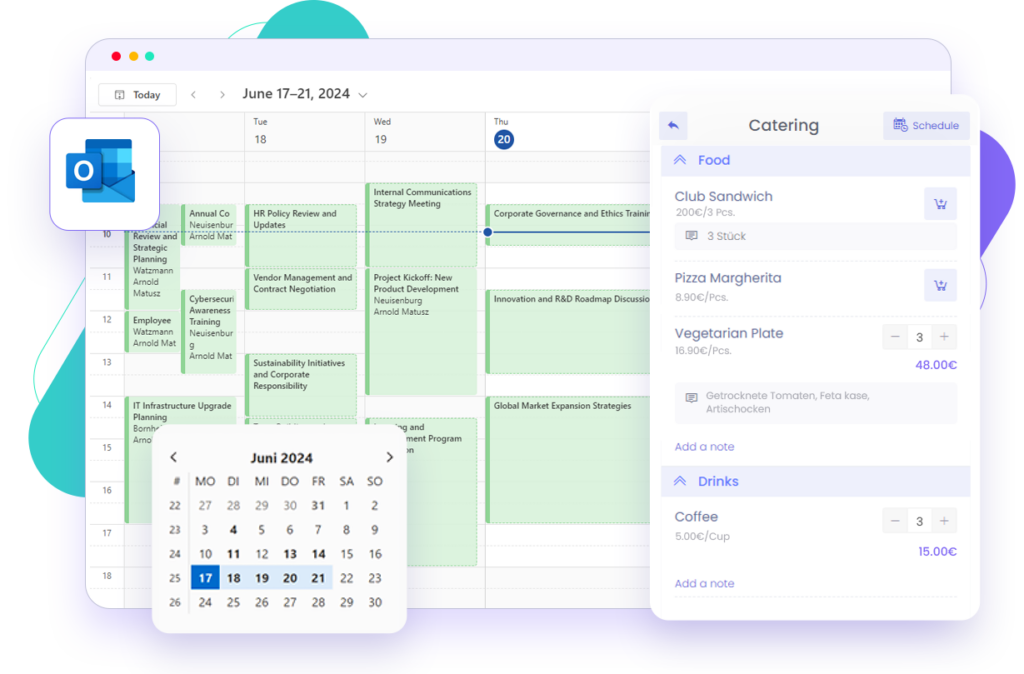
Related Content
Meeting Room Booking as It Should Be, Straight from Microsoft Outlook


