How to monitor the utilization of your meeting rooms?
An overview of approaches and methods to monitor the utilization of your Exchange Online room resources.
Creating transparency: Which meeting rooms are booked more frequently?
In the context of modern work, meeting rooms are more than just spaces with four walls; they are central hubs for collaboration, creativity, and decision-making. But do you really know how intensively your rooms are being used? You might find that some rooms are constantly booked, while others remain empty most of the time. Perhaps you’re wondering whether you have enough rooms to meet your teams’ needs or if certain room types are more popular than others.
Measuring meeting room utilization helps you answer these questions. It allows you to make informed decisions about whether additional rooms are needed or how existing spaces can be used more efficiently. By understanding why certain rooms are preferred—whether due to their size, equipment, or location—you can use this insight to make other spaces more attractive or optimize room distribution.
For site managers, this is particularly important to plan resources effectively and avoid bottlenecks. IT personnel can use the data to provide appropriate technical equipment and adjust systems accordingly. Facility and office management teams benefit from these insights to schedule maintenance and enhance employee comfort.
Without accurate information about room usage, opportunities to improve the workplace environment and increase employee satisfaction can be missed. A lack of data can result in resources being misallocated—either providing too many unused rooms or not enough in areas where they are urgently needed. Therefore, it is crucial to find ways to make meeting room utilization transparent and easily accessible.
Paths to insight: How to analyze room utilization in Exchange Online
There are various methods to analyze the utilization of Outlook meeting rooms in Exchange Online. A traditional method is the manual review of calendars. This involves examining bookings for individual rooms to identify patterns and trends. However, this approach can be time-consuming and carries the risk of human error.

Another option is to use PowerShell scripts to directly access Exchange data. These scripts can generate detailed reports, providing insights into booking times, usage frequency, and other relevant metrics. However, this approach requires technical expertise and is often difficult for non-IT personnel to manage.
Additionally, specialized third-party tools are designed to monitor and analyze room usage. These software solutions offer user-friendly interfaces and can present extensive data in easy-to-understand reports. Filters and settings can be customized to deliver precisely the information that is most relevant to your needs.
Each of these methods has its advantages, but all require a certain level of effort and technical know-how. Choosing the right method depends on your company’s specific requirements and the resources available.
Check room utilization with the Exchange Online Management Shell

To determine the utilization of an Outlook room using the Exchange Online Management Shell, specific steps are required that involve technical expertise and appropriate permissions.
First, a connection to the Exchange Online Management Shell must be established. This is done by running PowerShell commands to initiate a remote session with your Exchange Online tenant.
After successfully connecting, you can use the Get-CalendarDiagnosticLog cmdlet to retrieve detailed calendar information for the desired room mailbox. This cmdlet allows you to export and analyze calendar events within a specified time range. A typical command might look like this:
Get-CalendarDiagnosticLog -Identity raumname@ihrunternehmen.de -StartDate "01/01/2024" -EndDate "01/31/2024" -LogLocation "C:\Logs"
This command collects calendar diagnostic logs for the specified room mailbox within the defined date range and saves them in the folder C:\Logs. The logs include detailed information about all bookings, such as start and end times, organizers, and any conflicts.
To extract more specific data, you can use additional parameters, such as filtering by subject lines or organizers.
Get-CalendarDiagnosticLog -Identity raumname@ihrunternehmen.de -Subject "Team Meeting" -StartDate "01/01/2024" -EndDate "01/31/2024" -LogLocation "C:\Logs"
The collected log files can be analyzed using text editors or specialized log analysis tools. This analysis provides valuable insights into:
- Frequency of usage: How often was the room booked within the specified time range?
- Usage trends: Are there specific days or times with high or low occupancy?
- Popular events: What types of meetings or events are frequently held?
It’s important to note that administrative permissions are required for this process, as accessing calendar logs for room mailboxes involves sensitive data. Additionally, working with the Exchange Online Management Shell requires familiarity with PowerShell and Exchange Online-specific cmdlets.
While this method delivers in-depth insights, it can be time-consuming and assumes the personnel executing it have the necessary technical skills. For non-IT staff or individuals without PowerShell experience, this often presents a significant hurdle.
In such cases, user-friendly third-party tools may provide a more accessible and efficient alternative for analyzing room utilization while reducing the complexity of the process.
The rocky road: Challenges in analyzing room utilization.
Despite the available methods, many companies face significant challenges when it comes to effectively analyzing room utilization. A primary issue is that data in Exchange Online is often only accessible with appropriate permissions. This means that only selected IT personnel with high security clearance can access this information. For site managers or facility management teams, it becomes difficult to independently retrieve the necessary data.
Additionally, using PowerShell scripts or similar technical tools requires specialized knowledge. Not everyone possesses the programming skills or technical understanding needed to create and interpret such scripts. As a result, analyzing room utilization becomes a time-consuming process, diverting attention from other tasks and tying up valuable resources.
Even when the data is eventually available, there is the challenge of interpreting it. Raw data is often difficult to comprehend and requires processing to provide actionable insights. Without user-friendly dashboards or visual representations, it can be hard to derive concrete measures from the data.
These hurdles prevent many companies from fully unlocking the potential of effective room utilization analysis. Decisions are made based on incomplete information, leading to unproductive processes and unnecessary costs. There is, therefore, a clear need for solutions that remove these barriers and simplify access to critical information.

A shortcut to success: How arbooMEET can support you
Imagine being able to access detailed reports on your meeting room usage at the click of a button—without battling technical hurdles. With arbooMEET, this vision becomes reality. Our solution is designed to address the exact challenges that many companies face.
arbooMEET provides a user-friendly interface that allows you to quickly and effortlessly analyze room utilization across multiple locations. You don’t need specialized IT knowledge or administrative permissions. All relevant information is clearly presented and easy to understand, empowering site managers, facility managers, and assistants to make informed decisions and optimize room usage.
Moreover, arbooMEET saves valuable time by eliminating manual effort. Instead of spending hours or even days collecting and interpreting data, you gain instant access to meaningful reports. This enables you to focus on what truly matters: improving the work environment for your employees.
Are you ready to take the next step and revolutionize the way you manage your meeting rooms? Contact us today to discover how arbooMEET can help you achieve your goals. Together, we can pave the way toward a more productive and enjoyable workplace.
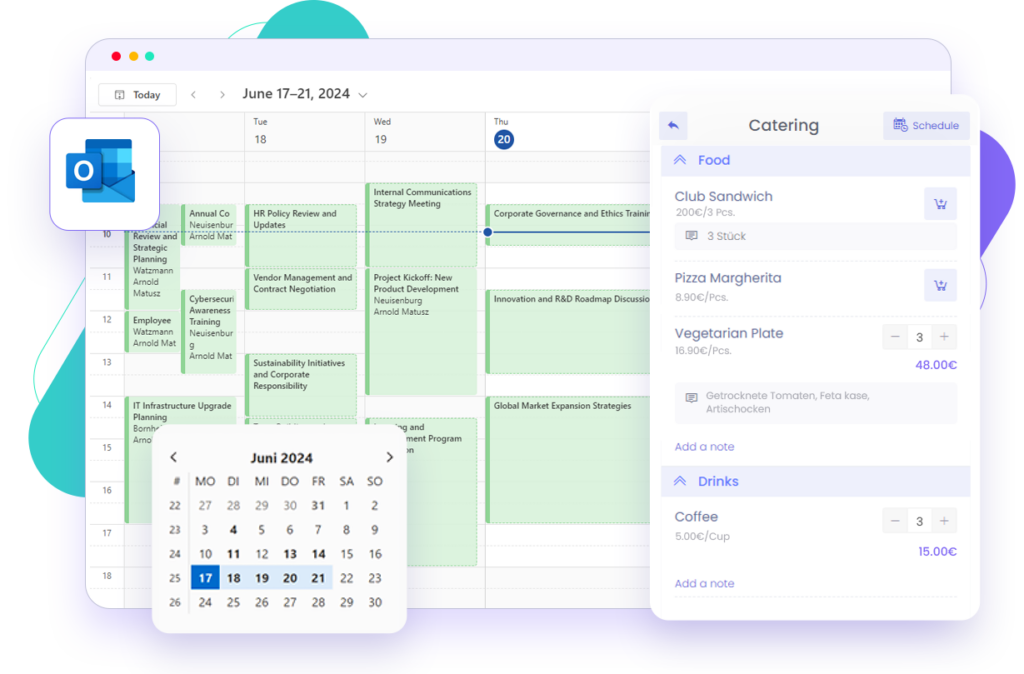
Related Content
Meeting Room Booking as It Should Be, Straight from Microsoft Outlook


