Desk booking system requirements
What are the desk booking system requirements that need to be fulfilled ?
What is a desk booking system?
A flexible desk booking system is a software solution that automates the booking of desks and resources in the office. A flexible desk booking system allows employees to use office space more efficiently and work more flexibly by giving them the ability to reserve and use workplaces that best suit their needs.
A desk booking system enables employees to quickly and easily find and book available workplaces. This reduces the time spent looking for a suitable job and improves workplace efficiency.
With the ability to reserve workplaces, employees can ensure they always have a desk when they come into the office. This can help reduce stress and frustration and improve employee well-being.
In addition, a desk booking system can improve team collaboration and communication. With the ability to book desks, employees can ensure they are close to their teammates, allowing them to work together more effectively.
Another important benefit of a desk booking system is the ability to use office space more efficiently. By being able to reserve and use workplaces that best meet the needs of employees, companies can make the most of their space and thus save costs.
We have prepared a list of advantages and disadvantages of desk sharing for you. We recommend that you familiarize yourself with this list and consider how you can counteract any disadvantages in order to reduce or eliminate their effect. This allows you to take full advantage of desk sharing while proactively addressing potential challenges.
What requirements should a desk booking system meet?
A workplace booking system offers various functions that make it easier for employees and companies to manage and reserve workplaces.
Key features include:
Book a desk: Employees can search for and reserve available desks.
Book desks for colleagues: Employees can make a reservation for colleagues.
- Real-time occupancy overview: Employees can see in real time which desks are available and which have already been reserved.
Workplace categorization: Employees can find workplaces by category or equipment such as a desk with height adjustment, two monitors, etc.
Limiting the lead time for desk reservations: The system should allow employees to reserve desks in advance, with the ability to limit the reservation to a number of days in the future.
Management of bookings: Employees can manage and cancel their reservations.
Workstation usage statistics: The system should record the usage of the workplaces and create statistics about it.
- Integration in Microsoft 365 and Teams:A desk booking system can be seamlessly integrated with Microsoft 365 and Teams to facilitate easier workplace booking and collaboration
Management of bookings: Employees can manage and cancel their reservations.
Consideration of target groups / permission: The desk booking system controls the availability of workplaces based on authorizations or membership in permission groups. (e.g. HR jobs should only be allowed to be booked by members of the HR group).
Booking Confirmation: Employees can easily confirm their bookings. If there is no confirmation, the system should reject the booking so that the workplace is available for other colleagues.
Compatibility and Access for Mobile Devices: The workspace booking system can be used intuitively from mobile devices.
Is integration with Microsoft Teams and Microsoft 365 necessary?
For companies that already work with Microsoft 365 and Microsoft Teams, the integration of a desk booking system is of the utmost importance. First and foremost, the integration means that employees do not have to register separately – that there is an SSO (Single Sign On) integration. This also eliminates the parallel maintenance of user accounts, with the integration into Microsoft 365 / Azure AD, employees use the workplace booking system with their usual Azure AD user accounts.
A desk booking system in Microsoft Teams also has the advantage that employees do not have to install an extra app, since Microsoft Teams is often already installed on the employees’ smartphones.
A solution implemented according to Microsoft guidelines even offers the advantage of recognition. The design language of such solutions corresponds to the design of Microsoft Teams itself, which ensures faster understanding of the solution and minimizes the training effort.


Workplace booking in just 3 clicks
Visit our arbooONE Hot Desking with Microsoft Teams page to learn how you can use our desk sharing solution to control occupancy in your offices.
However, the introduction of a desk booking system should always be based on a well-defined and predetermined plan.
We provide you with the most important aspects of the implementation in a step-by-step guide to the implementation of the desk booking system, so your initiative will also be a success.






arboo is used by numerous companies across all industries
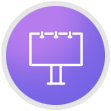
Advertisement

Education

Media

Pharma

Public
